Fear and paranoia fill the collective atmosphere of the internet lately after abduction reports have been popping out on our feeds and FYPs. This distressing reality calls us to stiffen our safety measures even more.
While we take advantage of our mobile phones for online classes, work, and maintaining connections, little do we know that they also carry a few tricks in terms of security: Emergency SOS and location sharing. You just need to fill out your deets or utilize features that can trace where you are instantly.
If you’re an iPhone user, you can effortlessly start your emergency know-how without installing apps. Make sure to navigate the “Emergency SOS” in your settings and fill out your emergency contacts. To make an emergency call, press and hold the side button along with your volume button (either of the two). To read the full handout, just head to Apple’s support website.
And if you’re an Android user, the Personal Safety app (a.k.a Safety app in some devices) might be for you. Among the features are the Emergency SOS (call emergency services or any number you choose, share your location and critical information with your emergency contacts, and record a video), safety check, car crash detection, and crisis alerts.
Looking out for other apps for more protection? You might want to try these:
Life360
Available on Android and iOS
This one deserves a chef’s kiss if you are on the hunt for group location sharing. This app assembles you with your trusted circle, lets you save your go-to places, and gives a heads up to your loved ones whenever you go out. One fun thing about this app is that you can see your folks’ icons racing like a kart in real time.
More about the app: Basic plan includes location sharing, two place alerts, help alert, battery monitoring, location ETA, family driving report, and two days of location history. If you wish to unlock the unlimited features of this app, premium membership starts at $4.99 per month (₱280) and $49.99 per year (₱2,800).
GeoZilla
Available on Android and iOS
Never worry again as this app assures your household of peace. GeoZilla lets you locate and check in on your family in real time to find out where they went throughout the day. In a private circle, it gives you perks like drive reports, battery life alerts, crash detections, messengers, and emergency alerts. This app also senses if you’re speeding or using your phone while driving. You can get all these GeoZilla features for free.
More about the app: Premium subscription covers unlimited location alerts, unlimited circles, two weeks of location history, driver protection, adjustable location schedule, family geo reminders, and a choice to pause location sharing. This plan starts at $5.99 (about ₱330) per week, $39.99 (about ₱2,200) per quarter, and $79.99 (about ₱4,400) per year. Take note: Price may vary by location.
Google Maps
Available on Android and iOS
Aside from being your one-stop distance checker, this Google brainchild also allows you to embed a map (ain’t that cool?) and send your live location to others. In case you forgot where you parked your car, don’t fret: Google Maps lets you find and save parking locations for you. Just use your Google Account, and then you’re ready to go.
More about the app: Real-time traffic and public transportation updates, live view, list creator, place recommendations, and more.
Waze
Available on Android and iOS
Guessing your expected time of arrival now isn’t rocket science. If you’re on the lookout for an app that calculates your ETA, then you might wanna give Waze a try. This app alerts you about traffic areas, police hazards, and changes in your arrival time. Bonus: Your route is shareable, too.
More about the app: Speedometer, toll cost updates, instant routing changes, music player, and all
Friendly tip: Don’t forget to share your GPS location before hopping on your booked car or any transfer of vehicle.
Read more:
These sites and apps can help protect you against harassment
4 mental health apps if everything feels too much
8 apps you need to keep a social life during quarantine
Art by Yel Sayo
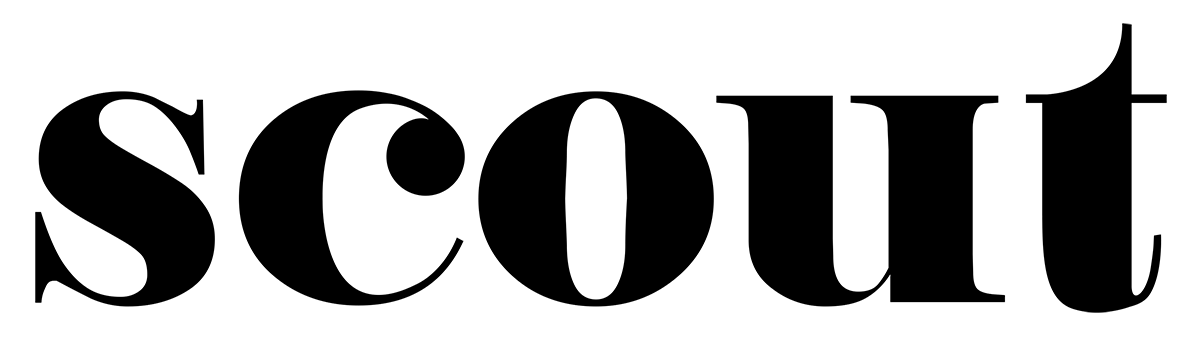






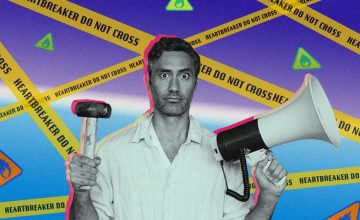












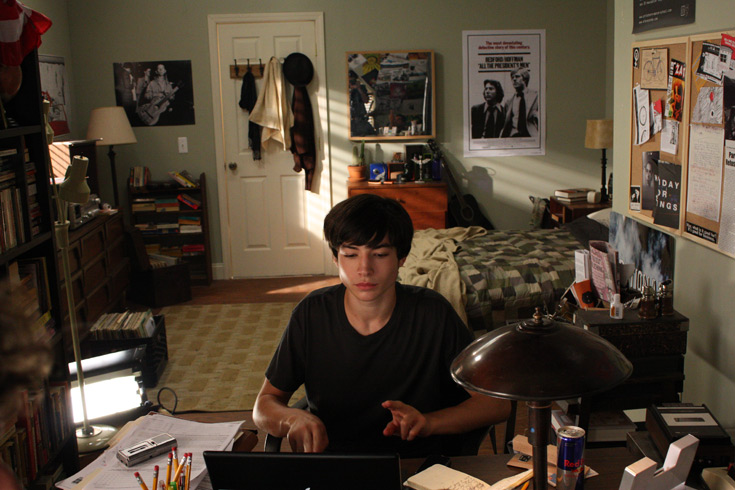




Comments